Last week I began writing about the impact that design thinking can have on project-based learning, particularly in terms of  taking PBL from theory to actual classroom practice. Here are two favorite methods to support the feedback and revision phase of your projects. Be sure to check out the explainer videos for a step-by-step tutorial!
taking PBL from theory to actual classroom practice. Here are two favorite methods to support the feedback and revision phase of your projects. Be sure to check out the explainer videos for a step-by-step tutorial!
Method #1: Rose, Thorn, Bud
Many design methods share similar characteristics: they’re often highly visual, collaborative, and versatile. Rose, Thorn, Bud is no exception. Using color-coded sticky notes, participants share their thoughts using three lenses: positives, negatives, and opportunities. If working in groups, sticky notes can be posted in one space, allowing for quick visualization and synthesis. Rose, Thorn, Bud can be applied to nearly any situation, from providing critique on an experience (like a field trip) to student work, novels, history…you name it!
Here’s what you’ll need (for in-person):
- Three differently-colored sticky notes
- Markers
- Either flip chart paper or a whiteboard
If you’re working virtually, pretty much any virtual whiteboard will work, including Jamboard, Padlet, and MS Whiteboard.
 Check out our explainer video to learn how this method works in practice.
Check out our explainer video to learn how this method works in practice.
Method #2: The Thinking Hats
The Thinking Hats puts a unique spin on feedback by assigning each participant a particular ‘hat’ or lens through which to view an experience, product, or concept. In our version, each participant assumes one of five hat personalities: an optimist, a pessimist, a reporter (5 W’s), a person who only expresses gut reactions, and someone who makes suggestions. By including all of these different ‘hats’, you can facilitate more balanced feedback; if you know your students well, it may also be helpful to strategically assign particular hats to encourage students to expand their thinking or to head-off a participant who is particularly prone to one type of thinking.
Here’s what you’ll need (for in-person):
- Five differently-colored sticky notes
- Markers
- Table/wall space to post and share ideas
Again, if you’re working virtually, pretty much any virtual whiteboard will work, including Jamboard, Padlet, and MS Whiteboard.
 Check out our explainer video to see how this method works in practice.
Check out our explainer video to see how this method works in practice.